I'm trying to draw edge lines on 3D objects rendered in three.js, however the lines do not render correctly when using the SVGRenderer.
Apply edge lines:
var geo = new THREE.EdgesGeometry( mesh.geometry );
var mat = new THREE.LineBasicMaterial( { color: 0x000000, linewidth: 4 } );
var wireframe = new THREE.LineSegments( geo, mat );
mesh.add( wireframe );
(Edges code taken from this answer)
This works as expected with the WebGLRenderer:
https://jsfiddle.net/8p7jja9L/23/
But lines are obscured when using the SVGRenderer:
https://jsfiddle.net/8p7jja9L/24/
(NOTE: NEITHER version renders correctly in Chrome, due to this issue. Use Firefox to see an accurate representation of the WebGL version.)