three.js materials have a side attribute which controls whether the front and/or back side faces of a mesh get rendered. Is there a way to do the same thing with wireframes, so that only the front-facing edges get rendered?
Showing backside of a cube:
material = new THREE.MeshPhongMaterial({
color: 0xFF9800,
side: THREE.BackSide,
opacity: 1//0
});
 https://jsfiddle.net/8p7jja9L/34/
https://jsfiddle.net/8p7jja9L/34/
Trying to show frontside of wireframe:
var geo = new THREE.EdgesGeometry( mesh.geometry );
var mat = new THREE.LineBasicMaterial( {
color: 0x000000,
linewidth: 4,
side: THREE.FrontSide
} );
var wireframe = new THREE.LineSegments( geo, mat );
mesh.add( wireframe );
wireframe.renderOrder = 1;