I'm starting to use ionic start appName to create ionic project, Ionic provide 7 kinds of template for you,
but there's only 1 template named "conference" that I could download. Others, I will got error "Error: Unable to get local issuer certificate". I've setup proxy already.
My question is why only conference that I could download, perhaps if all put on same repo that I should not download all, but I still could download one of it.
Does anyone knows?
Here's my environment as below
cli packages: (~\v8.9.1\node_modules)
@ionic/cli-plugin-proxy : 1.5.6
@ionic/cli-utils : 1.19.0
ionic (Ionic CLI) : 3.19.0
System:
Node : v8.9.1
npm : 5.5.1
OS : Windows 10