my app work well on my device when I run it but when I try to make signed apk to publish my app I can't find it . I tried a lot of times and searched in my project folder. How can I find my signed apk???
Asked
Active
Viewed 2,006 times
2 Answers
1
In android studio
1) Click on 'Build' -> 'Generate Signed APK'
2) Fill keystore path ,alias, password...
3) Click on Next
4) You can see 'APK Destiantion Folder' field. Set your destination path as desktop
5) Click on Finish.
You can find your .apk file in desktop.
Jaymin Soni
- 116
- 5
-
2I know all that but I can't find the file . I tried to search all files with type *apk but no file – Ahmed Nov 25 '17 at 19:31
-
Click on 'locate'. it will redirect you to that location or Please check folder name 'release' in your desktop – Jaymin Soni Nov 25 '17 at 19:32
-
2I clicked but nothing happed – Ahmed Nov 25 '17 at 20:12
-
please check that 'release' folder is created or not at your destination. If it is created then you can find your apk file there with output.json file – Jaymin Soni Nov 25 '17 at 20:16
-
1There are no such files. But Android Studio writes: `APK(s) generated successfully`. – Dmitry Sep 04 '18 at 05:59
0
You need following things in order to produce signed apk file
- The keystore file which has the extension .jks and its password.
- The android project which has no compile-time errors.
The following steps to be followed.
- Choose Build>Generate Signed apk option in the android studio.
- Select the keystore file and enter its password.
- Click Next then Finish.
- After a successful build, you will get a link to the folder containing output file.
If you want to navigate manually, your signed apk file will be in
Project Folder -> app -> release -> app-release.apk
Sanket Bhat
- 340
- 3
- 16
-
3I know all steps and I did it but when I go to my Desktop there is no file . – Ahmed Nov 25 '17 at 19:29