I am using GitKraken, a gui client of git vcs. GitKraken is also a single place for all my Git repositories. But i didn't find any option where i can go such a particular commit that i have already used in my git bash using "git checkout " command.
Asked
Active
Viewed 3,376 times
6
-
1Possible duplicate of [How to checkout old commit in git kraken?](https://stackoverflow.com/questions/39977015/how-to-checkout-old-commit-in-git-kraken) – kowsky Nov 27 '17 at 08:04
1 Answers
6
See "Checkout a branch":
You can right-click on any commit, select "create a branche here", and checkout that branch.
That way, you will avoid the detach HEAD branch, and will switch to the expected commit.
Yousef Al-Hadhrami
- 25
- 10
VonC
- 1,262,500
- 529
- 4,410
- 5,250