I have the following dataset
Call.reason <- c("Binnen zichttermijn", "Buiten zichttermijn", "Reparatie", "dvd hoesjes", "Technische ondersteuning", "Retour koop ongedaan maken", "Digitaal", "Kobo")
Count <- c(67452, 47279, 38530, 2554, 34044, 12190, 22102, 1234)
Categorie <- c("Defect", "Defect", "Defect", "Defect", "Digitaal", "Digitaal", "Digitaal", "Digitaal")
df <- data.frame(Call.reason, Count, Categorie)
I now create a graph from this data doing:
p6 <- ggplot(df, aes(fill=Categorie, x=Call.reason, y=Count)) + geom_bar(stat="identity")
This works fine. However when you plot the categories are mixed. I want to have the defect and digitaal. Any thoughts on how I can accomplish that?