I'm trying to work on a small project in Java version 8. I installed IntelIJ IDEA, but unfortunately I can't get it to compile java 8 code, such as:
import java.util.function.*;
I followed this tutorial, and downloaded and installed JRE 1.8, resulting in my About window looking like this:
However, it still does not see the java.util.function package, and if I run the following code:
public class Main {
public static void main(String[] args) {
System.out.println(System.getProperty("java.version"));
}
}
it outputs 1.6.0_65.
I would appreciate some insight