I'm doing a project in IntelliJ with GlassFish and it throws this error:
GlassFish requires Java SE version 6. Your JDK is version 0.
I ran the glassfish4/bin/asadmin start-domain command in a terminal but still get the same error.
I do have Java SE installed, SDK version 8u152 (I checked on Java Panel). Also, I don't know why it searches for jdk 9.