According to the most recent updates, ggrepel now supports hjust and vjust. According to the documentation, using this should align all of the labels. However, I'm unable to get the labels to align, as seen below
I have tried
library(tidyverse)
library(ggrepel)
df <- data.frame(x=seq(1:5), y=seq(1:5), label=letters[seq(1:5)])
ggplot(df, aes(x=x, y=y)) +
geom_point() +
geom_text_repel(aes(label=label),
force=1, point.padding=unit(1,'lines'),
hjust=0,
direction='y',
nudge_x=0.1,
segment.size=0.2) +
geom_smooth(method='lm')
How can I align these labels?
EDIT
I should add that it's not just having the labels aligned, but also having them near each other, with different length connectors in order to facilitate that.