I have a Visual Studio 2017 solution and C++ project with one source file called Source.cpp. Inside Source.cpp I have #include <FL/Fl.H> which appears red underlined because Visual Studio cannot find it.
On my file system, I have verified that the file c:\fltk\include\FL\Fl.H exists, and I right clicked my project and added the directory c:\fltk\include into the project Include Directories.
Hopefully this picture can explain my frustration

How can I get Visual Studio 2017 to include the file?