I am setting background image for JButton or say JTableHeader. When I do paintComponent on the same, it's removing text value set for that component.
Any idea where I am going wrong?
JButton btn = new JButton(){
@Override
public void paintComponent(Graphics g){
Dimension size = this.getSize();
g.drawImage(Toolkit.getDefaultToolkit().getImage("C:\\User\\Downloads\\MainMenu.jpg"), 0, 0, size.width, size.height, this);
}
};
btn.setText("TEST WITH ME");
btn.setOpaque(true);