I'm trying to add a signature bar at the bottom of a figure. I would like to be able to do it without all the manual labor of playing with text x and y values and adding empty strings. I was thinking about using annotate but I'm having a couple of issues:
import matplotlib.pyplot as plt
import numpy as np
fig = plt.figure()
ax = fig.add_subplot(111)
t = np.arange(0.0, 5.0, 0.01)
s = np.cos(2*np.pi*t)
line, = ax.plot(t, s, lw=2)
ax.set_ylim(-2,2)
ax.set_xlabel('Angle')
ax.annotate('What what?', xy=(0, 0), xycoords='figure fraction',backgroundcolor = 'blue')
My main issues: 1. I want the bar to go across the whole width of the figure. I can add blank text to extend the bar but I was hoping for something automated so I don't have to do it manually for different scenarios. 2. I want to move the bar a little lower without the bar disappearing or cropping it.
Any advice would be great!