Well i guess you have your current latitude and longitude using the gps. After that it is really simple. You make a marker object and add it to the map like this.
MarkerOptions yourMakerOptions;
Marker yourMarker;
yourMakerOptions = new MarkerOptions();
yourMakerOptions.title("Title");
yourMakerOptions.snippet("");
yourMarkerOptions.position(new LatLng(currentLatitude,currentLongitude));
//Set your marker icon using this method.
yourMakerOptions.icon();
Finally add it to the map.
yourMarker = map.addMarker(yourMakerOptions);
To move the map to the current location call this method in onClickListener of your button.
map.moveCamera(CameraUpdateFactory.newLatLngZoom(new LatLng(currentLatitude, currentLongitude), 14));
Hope this helps.
Try this :
map.setMyLocationEnabled(true);
map.getUiSettings().setMyLocationButtonEnabled(false);