I have deleted the angular's default src/favicon.ico and put mine Here is the screenshot of my visual studio code.
This is my index.html
<!doctype html>
<html>
<head>
<meta charset="utf-8">
<title>Analyst</title>
<link rel="manifest" href="assets/manifest.json">
<base href="/">
<meta name="viewport" content="width=device-width, initial-scale=1">
<link rel="icon" type="image/x-icon" href="favicon.ico">
<link href='https://fonts.googleapis.com/css?family=Open+Sans+Condensed:300|Open+Sans' rel='stylesheet' type='text/css'>
</head>
<body>
<app-root>Loading...</app-root>
</body>
<script src="https://apis.google.com/js/platform.js?onload=apiLoaded" async defer></script>
<!-- Google Analytics: change UA-71073175-1 to be your site's ID -->
<script>
(function(i,s,o,g,r,a,m){i['GoogleAnalyticsObject']=r;i[r]=i[r]||function(){
(i[r].q=i[r].q||[]).push(arguments)},i[r].l=1*new Date();a=s.createElement(o),
m=s.getElementsByTagName(o)[0];a.async=1;a.src=g;m.parentNode.insertBefore(a,m)
})(window,document,'script','https://www.google-analytics.com/analytics.js','ga');
ga('create', 'UA-35188202-2', 'auto');
ga('send', 'pageview');
</script>
</html>
But still I see the default angular favicon in browser