I am new to AngularJS, just started an online course.
I am trying to install angular CLI on my computer at work running Windows 7.
I opened command line as administrator and running npm install -g @angular/cli. Installation starts and after a few minutes I get an error:
I see the notification "operation not permitted", but I am the administrator of the computer and the command line I run as administrator.
What am I doing wrong? The same installation I did on my laptop at home and it was successful.
I am checking with our IT support about other possible causes and will appreciate any help.
This is not a duplicate of Fail to install npm package “npm ERR! errno -4048” or npm install -g angular-cli fails.
Ignoring the error and running gn -v I get the following:

Is this correct? Was Angular CLI installed?