when I try to build my .jar (as described here) I get a MANIFEST.MF and a xml file inside the artifacts folder that's in the .idea folder. However I have no artifact folder with a .jar file inside the out folder. That's where the .jar file should be. This build process had worked earlier and I have no idea what I messed up.
I really need to build a jar and I used the IntelliJ GUI creator so I can't simply build a jar with an other program because it uses some compiled classes from a IntelliJ library, can I?
The xml file inside the artifacts folder:
<component name="ArtifactManager">
<artifact type="jar" name="Zimmerbelegung_BwInf36:jar">
<output-path>$PROJECT_DIR$/out/artifacts/Zimmerbelegung_BwInf36_jar</output-path>
<root id="archive" name="Zimmerbelegung_BwInf36.jar">
<element id="directory" name="META-INF">
<element id="file-copy" path="$PROJECT_DIR$/META-INF/MANIFEST.MF" />
</element>
<element id="module-output" name="Zimmerbelegung_BwInf36" />
</root>
</artifact>
</component>