I host angular component what works as a map. There is a search feature that is a text box that returns the list of strings:
It works fine when it runs on browser, but it doesn't when I run it in cef browser component.
There are request-response sequence from browser application that works fine:
 There are request-response sequence from WPF Cef applications:
There are request-response sequence from WPF Cef applications:
I believe that some configuration is missing for Cefsharp implementation. I tried all of things like "disable cache" etc., but it was all to no avail.
Additionally, for browser application that works, Security section shows "This page is not secure.":

Whereas for Cef application it is 'The security of this page is unknown.":
My react application runs from localhost, whereas application in cefsharp runs from embedded resource:
http://app//resource/BrowserEx.ViewModels/web-gis-app/build/common-components/cc-gis-viewer/index.html?
 When I run the html file directly on browser on double click it throws exception:
When I run the html file directly on browser on double click it throws exception:
I will appreciate any advice, suggestion or even hint.