I'm using a provided code here -> RFID RC522 Raspberry PI 2 Windows IOT
I'm printing the uid in a textbox but program stops in this step:
await mfrc.InitIO();
My code:
using System;
using System.Collections.Generic;
using System.IO;
using System.Linq;
using System.Runtime.InteropServices.WindowsRuntime;
using Windows.Foundation;
using Windows.Foundation.Collections;
using Windows.UI.Xaml;
using Windows.UI.Xaml.Controls;
using Windows.UI.Xaml.Controls.Primitives;
using Windows.UI.Xaml.Data;
using Windows.UI.Xaml.Input;
using Windows.UI.Xaml.Media;
using Windows.UI.Xaml.Navigation;
using System.Text;
using System.Net.Http;
using Windows.ApplicationModel.Background;
using Windows.System.Threading;
using Windows.Devices.Gpio;
using Mfrc522Lib;
using Windows.Devices.Enumeration;
using Windows.Devices.Spi;
namespace rfid
{
public sealed partial class MainPage : Page
{
public MainPage()
{
this.InitializeComponent();
}
public async void InitRC522Async()
{
var mfrc = new Mfrc522();
await mfrc.InitIO();
while (true)
{
if (mfrc.IsTagPresent())
{
var uid = mfrc.ReadUid();
textbox_1.Text = uid.ToString();
mfrc.HaltTag();
}
}
}
private void Button_Click(object sender, RoutedEventArgs e)
{
InitRC522Async();
}
}
}