I am trying to set up a command line build (currently using TFS build & moving to Jenkins based build). MsBuild's OutDir parameter does not seem take %MainPath% argument correctly.
set MainPath="C:\Users\jayapraa\Documents\Visual Studio 2017\Projects\"
set MSBuildPath="C:\Windows\Microsoft.NET\Framework64\v4.0.30319\"
cd %MSBuildPath%
msbuild.exe "C:\Users\jayapraa\Documents\Visual Studio 2017\Projects\WindowsFormsApp1\WindowsFormsApp1.sln" /t:Build /p:OutDir=%MainPath%;Configuration=Release;Platform=x64;TargetFrameworkVersion=v4.7.1