I have the following SQL Server 2017 container up and running as per -
https://learn.microsoft.com/en-us/sql/linux/quickstart-install-connect-docker
CONTAINER ID IMAGE COMMAND CREATED STATUS PORTS NAMES
910d34ad3c3e microsoft/mssql-server-linux:2017-latest "/bin/sh -c /opt/m..." 11 minutes ago Up 11 minutes 0.0.0.0:1401->1433/tcp sql1
I can connect inside docker container with SQLCMD.
But I am not sure what to enter in SQL Operations Studio to get it to connect -