I want to change label text when i was click button in every TableViewCell
I mean have 2(-,+) button and 1 label, When I click on the button, the label will increase or decrease.
I have no idea
How to do it?
I want to change label text when i was click button in every TableViewCell
I mean have 2(-,+) button and 1 label, When I click on the button, the label will increase or decrease.
I have no idea
How to do it?
you need to maintain a quantityArray to store current quantity of every index
var quantityArray:[Int] = [] //initialize quantity array
then add initial quantity values to quantityArray
For example : If your list array count 10 and initial quantity of all item will be one means
add initial values to the array
for i in 0 ..< 10 {
quantityArray.append(1)
}
then in your tableView(_ tableView: UITableView, cellForRowAt indexPath: IndexPath)
assign quantity value from quantityArray
cell.qtyLbl.text = "\(quantityArray[indexPath.row])"
cell.incrementBtn.tag = indexPath.row
cell.incrementBtn.addTarget(self, action: #selector(self.incrementBtnClicked(_:)), for: .touchUpInside)
cell.decrementBtn.tag = indexPath.row
cell.decrementBtn.addTarget(self, action: #selector(self.decrementBtnClicked(_:)), for: .touchUpInside)
add below functions into your viewcontroller
func incrementBtnClicked(_ sender:UIButton){
let increasedQty = quantityArray[sender.tag]+1
self.quantityArray.replaceSubrange(sender.tag, with: increasedQty)
self.tableView.reloadData
}
func decrementBtnClicked(_ sender:UIButton){
let decreasedQty = quantityArray[sender.tag]-1
self.quantityArray.replaceSubrange(sender.tag, with: decreasedQty)
self.tableView.reloadData
}
If you use like this even after scroll tableview also quantity in the cell will be populated from quantity array
Hope this will help you
All you have to do is to add an action to your button and do your job.
@IBAction func increase() {
quantityLabel.text = "\(quantity)" // increase the quantity number and set it
}
btw. before getting any help you should consider posting your code.