Because you're supposed to use them in combination with columns.
Columns generally have a padding to push the contents of them away from the border, in order to make it look nicer. However, when you are nesting columns within columns, the content keeps getting pushed inwards, which is mostly not a desired effect. To keep this from happening the rows have a negative margin, which pulls the columns back. In your case, it looks like you need to add a col-xs-12 around the column groups within the rows . This will prevent the content from being pulled too far.
Take a look here for a nicely explained introduction.
Here's a demonstration of how the .row class works:
.col1 {
background: red;
}
.col2 {
background: green;
}
body {
font-family: sans-serif;
}
<link rel="stylesheet" href="//cdnjs.cloudflare.com/ajax/libs/flexboxgrid/6.3.1/flexboxgrid.min.css" type="text/css">
<div class="row">
<div class="col-xs-12
col1">
<div class="col-xs-12
col2">
<div class="box">Without a row</div>
</div>
</div>
</div>
<br>
<div class="row">
<div class="col-xs-12
col1">
<div class="row">
<div class="col-xs-12
col2">
<div class="box">With a row</div>
</div>
</div>
</div>
</div>