I'm using ionic, Xcode and the cordova-plugin-camera to access to my iphone's library. It's running on IOS 11.1.2.
I guess all authorizations are all set but when I'm clicking on a pic from my image picker library (the image picker is displaying), I'm getting this error :
[discovery] errors encountered while discovering extensions: Error Domain=PlugInKit Code=13 "query cancelled" UserInfo={NSLocalizedDescription=query cancelled}
Following this topic : PhotoPicker discovery error: Error Domain=PlugInKit Code=13 it appears this could be a lack of permission error.
As you can see below, the Info.plist is set, I can't find where my mistake is, any ideas ?
// FUNCTION TO OPEN MY IPHONE'S LIBRARY AND SELECT A PIC
$scope.takePic = function()
{
navigator.camera.getPicture(
function(uri){
//console.log(uri);
},
function(){
$ionicPopup.alert({
title: 'Error',
template: 'Impossible'
});
},
{
destinationType: 1,
sourceType: Camera.PictureSourceType.PHOTOLIBRARY,
allowEdit: false,
saveToPhotoAlbum: false,
quality: 30,
}
);
};<!--LINES ADDING IN MY CONFIG.XML TO SET THE INFO.PLIST FILE -->
<edit-config target="NSCameraUsageDescription" file="*-Info.plist" mode="merge">
<string>need camera access to take pictures</string>
</edit-config>
<edit-config target="NSPhotoLibraryUsageDescription" file="*-Info.plist" mode="merge">
<string>need to photo library access to get pictures from there</string>
</edit-config>
<edit-config target="NSLocationWhenInUseUsageDescription" file="*-Info.plist" mode="merge">
<string>need location access to find things nearby</string>
</edit-config>
<edit-config target="NSPhotoLibraryAddUsageDescription" file="*-Info.plist" mode="merge">
<string>need to photo library access to save pictures there</string>
</edit-config>
<!-- BUTTON THAT IS CALLING THE FUNCTION -->
<button ng-click="takePic()" style="font-weight:300;border-radius:10px 10px 10px 10px;" class="button button-positive button-block">Take picture</button>