I need to match Column A and Column B values in Sheet 1 with Column A and Column B values in Sheet 2. If both are same then Copy C values from Sheet 2, and paste in Sheet 1 in C. I will enter values manually in sheet 2 Column C.Here each country will have 2 or more Number. So, both Column A and Column B must match.
I used the formula below. But not working. Most of the Column A and B values are not in order. Help me
=INDEX(Sheet2!$C:$C; MATCH(Sheet1!$A2:B2; Sheet2!$A:$B; 0);COLUMNS($A:B))