I have a very strange problem with my java application. I basically click the JButton and the new window I want to open opens but with no content showing. Here is what happens.
If I run the class on its own without using a JButton it runs proberly like so.

Here is the code for the button.
public Create()
{
setDefaultCloseOperation(JFrame.EXIT_ON_CLOSE);
setBounds(100, 100, 629, 316);
contentPane = new JPanel();
contentPane.setBackground(new Color(255, 255, 204));
contentPane.setBorder(new EmptyBorder(5, 5, 5, 5));
setContentPane(contentPane);
contentPane.setLayout(null);
btnBuildData = new JButton("Build Graph");
btnBuildData.addActionListener(new ActionListener()
{
public void actionPerformed(ActionEvent arg0)
{
//CreateTest frame = new CreateTest();
new CreateTest().setVisible(true);
}
});
btnBuildData.setBackground(Color.WHITE);
btnBuildData.setForeground(Color.BLACK);
btnBuildData.setBounds(29, 59, 107, 23);
contentPane.add(btnBuildData);
This is strange to me because I have used this code for other classes and it works as intended. I have tried many different ways to do the same thing but none of them have worked. Here is some code for the frame I am opening with the button.
public class CreateTest extends JFrame {
public CreateTest() {
}
//Create the connection to Neo4j
Driver driver = GraphDatabase.driver( "bolt://localhost", AuthTokens.basic( "*****", "*******" ) );
Session session = driver.session();
StatementResult resultVariable;
Record recordVariable;
//Create variables to manage communication with Neo4j
String resultString = new String();
Query neoQuery = new Query();
private JTextField progressTextField;
public static void main(String[] args)
{
SwingUtilities.invokeLater(new Runnable()
{
@Override
public void run()
{
new CreateTest().initUI();
}
});
}
protected void initUI()
{
final JFrame frame = new JFrame();
//the form
frame.setTitle(CreateTest.class.getSimpleName());
frame.setDefaultCloseOperation(JFrame.EXIT_ON_CLOSE);
JButton button = new JButton("Click here to add data");
button.addActionListener(new ActionListener()
{
@Override
public void actionPerformed(ActionEvent e)
{
doWork();
}
});
progressTextField = new JTextField(25);
progressTextField.setEditable(false);
frame.getContentPane().add(progressTextField, BorderLayout.NORTH);
frame.getContentPane().add(button, BorderLayout.SOUTH);
frame.pack();
frame.setVisible(true);
}
protected void doWork() {
SwingWorker<Void, Integer> worker = new SwingWorker<Void, Integer>() {
@Override
protected Void doInBackground() throws Exception {
CreateTest frame = new CreateTest();
}
@Override
protected void process(List<Integer> chunks) {
progressTextField.setText(chunks.get(chunks.size() - 1).toString());
}
@Override
protected void done() {
progressTextField.setText("Success: All Nodes have been added ");
}
};
worker.execute();
}
}
There is a difference between the two windows. One being absolute layout and the other jpanel but I don't think this is the problem. If anyone has any ideas please let me know, any ideas will be appreciated. Thanks.