I have a legacy application where I want to migrate the build to VSTS.
In the application is a web project and a WCF API that I want to include in the build, and a WIN RT client project that should not be included.
So I instead of having a single Visual Studio task to build the sln file, I have 2 which build the web and WCF projects individually one after the other.
See
Although the build is successful, I get these warnings and I would like to know how to fix them;

The log files can be found here; https://1drv.ms/f/s!ArKf9AZKW_zWgRapkZ_IUT-DrhY0
The property groups in my csproj file are;
<PropertyGroup Condition=" '$(Configuration)|$(Platform)' == 'Debug|AnyCPU' ">
<DebugSymbols>true</DebugSymbols>
<DebugType>full</DebugType>
<Optimize>false</Optimize>
<OutputPath>bin\</OutputPath>
<DefineConstants>DEBUG;TRACE</DefineConstants>
<ErrorReport>prompt</ErrorReport>
<WarningLevel>4</WarningLevel>
</PropertyGroup>
<PropertyGroup Condition=" '$(Configuration)|$(Platform)' == 'Release|AnyCPU' ">
<DebugType>pdbonly</DebugType>
<Optimize>true</Optimize>
<OutputPath>bin\</OutputPath>
<DefineConstants>TRACE</DefineConstants>
<ErrorReport>prompt</ErrorReport>
<WarningLevel>4</WarningLevel>
</PropertyGroup>
If I replace the build for 2 project csproj files with one with the overall sln file, I get these error messages;
C:\Program Files (x86)\MSBuild\14.0\bin\Microsoft.Common.CurrentVersion.targets(2049):C:\Program Files (x86)\MSBuild\14.0\bin\Microsoft.Common.CurrentVersion.targets(2049,5): Error MSB3779: The processor architecture of the project being built "Any CPU" is not supported by the referenced SDK "Bing.Maps.Xaml, Version=1.313.0825.0". Please consider changing the targeted processor architecture of your project (in Visual Studio this can be done through the Configuration Manager) to one of the architectures supported by the SDK: "x86, x64, ARM". C:\Program Files (x86)\MSBuild\14.0\bin\Microsoft.Common.CurrentVersion.targets(2049):C:\Program Files (x86)\MSBuild\14.0\bin\Microsoft.Common.CurrentVersion.targets(2049,5): Error MSB3779: The processor architecture of the project being built "Any CPU" is not supported by the referenced SDK "Microsoft.VCLibs, Version=12.0". Please consider changing the targeted processor architecture of your project (in Visual Studio this can be done through the Configuration Manager) to one of the architectures supported by the SDK: "x86, x64, ARM". C:\Program Files (x86)\MSBuild\Microsoft\VisualStudio\v14.0\Web\Microsoft.Web.Publishing.targets(2606):C:\Program Files (x86)\MSBuild\Microsoft\VisualStudio\v14.0\Web\Microsoft.Web.Publishing.targets(2606,5): Error : Copying file Service References\SurveyServiceReference\M.Survey.SurveyAdminApp.SurveyServiceReference.AssignedJobs.datasource to obj\Release\Package\PackageTmp\Service References\SurveyServiceReference\M.Survey.SurveyAdminApp.SurveyServiceReference.AssignedJobs.datasource failed. Could not find file 'Service References\SurveyServiceReference\M.Survey.SurveyAdminApp.SurveyServiceReference.AssignedJobs.datasource'. Process 'msbuild.exe' exited with code '1'.