I had netbeans 8.1 installed on my PC (windows 8.1) with JDK version 8. I uninstalled netbeans 8.1 and then installed netbeans 8.2. After installation I ran it and everything worked fine.
After installing netbeans 8.1, I uninstalled JDK 8 and then installed JDK 9.
After installing JDK 9, when I tried to run NetBeans again, it gave me error that
Java SE Development Kit not found on this computer
I looked it up on the internet and came to know that cause of this error was that when NetBeans 8.2 was installed with JDK version 8, NetBeans was configured to use JDK 8. So when JDK 9 was installed, NetBeans couldn't find the JDK 8 which it was configured to use by default and hence this error was thrown.
I then uninstalled NetBeans again and then when I tried to run its setup again, it gave me the same error. Now I can't even run the NetBeans setup.
Can someone suggest a solution to this problem?
PS. I have already added JDK 9 to environment path variable.