I'm learning book Spring In Action 4th. And I read chapter2.
When I finished my first demo in chapter2, I found some problem. There are too much debug info when junit start.
I do not know how to limit the output of junit. I tried to add a application.yml in src/test/resources folder, but it doesn't work.
Can someone give me some advice about how to control the level of log information in junit?
If you want to see my code, you can download my code from Github.
My project use SpringBoot and Gradle.