I have a slectOnMenu component I am trying to Change the width of slectOnMenu by setting the width:120% !important; in the style after overridering .ui-selectonemenu, ui-selectonemenu- but I am getting just the Label changed how can I move the trigger too? I want to change the selectOneMenu width like the white area below.
CSS
<h:form id="rqScannerForm">
<style type="text/css">
.ui-selectonemenu{width: 120% !important;}
.ui-selectonemenu-label{width: 120% !important;}
</style>
<p:selectOneMenu style="width: 120% !important;}" scrollHeight="150"
value="#{viewEventStatusController.eventStatusId}" disabled="#{!eventStatusController.isEntityEditable}" autoWidth="false" >
<f:selectItems value="#{viewEventStatusController.eventStatusList}" var="eventStatus" itemValue="#{eventStatus.id}" itemLabel="#{eventStatus.objectId}" />
</p:selectOneMenu>
</h:form>