Pardon my lack of knowledge about SQL query. I have two tables -
and,
I need a query to produce an output as shown below -
Is it possible?
NOTE: (before you mark it as duplicate) - I've seen lots of other questions on SO requiring to show comma separated results for simpler scenarios, but I think this one is a bit different because of the grouping on Artist and the aggregate on TotalSale.