I'm working on a program that allows users to put a different number of plots onto an axis. I need to show the legend, and the plot labels are long so I think it is best to show this under the plot. When I've done this before, I've always just shrunk the plot a bit and put the legend under the plot. Now that there are a varying number of plots this isn't as simple since I cannot find a nice formula for determining how much to shrink the plot and how far down to put the legend so it is not being cut off or overlapping the axis.
I've written a an example code to demonstrate what I currently am doing, which is ugly. I currently am checking how many items are in the plot and tried to manually optimize the axis shrink and legend offset parameters then did a big if loop to use the manually optimized values. They are not optimized for this example code, but I think it demonstrates what I am doing.
import matplotlib.pyplot as plt
import numpy as np
def find_scales(legendData):
leg_len = len(legendData)
if leg_len == 0:
height_scale = 1
legend_offset = 0
elif leg_len == 1:
height_scale = 0.96
legend_offset = -0.18
elif leg_len == 2:
height_scale = 0.95
legend_offset = -0.25
elif leg_len == 3:
height_scale = 0.94
legend_offset = -0.35
elif leg_len == 4:
height_scale = 0.93
legend_offset = -0.45
elif leg_len == 5:
height_scale = 0.93
legend_offset = -0.57
elif leg_len == 6:
height_scale = 0.93
legend_offset = -0.68
elif leg_len == 7:
height_scale = 0.93
legend_offset = -0.82
elif leg_len == 8:
height_scale = 0.93
legend_offset = -0.98
elif leg_len == 9:
height_scale = 0.92
legend_offset = -1.3
elif leg_len == 10:
height_scale = 0.92
legend_offset = -1.53
else:
height_scale = 0.92
legend_offset = -1.8
return height_scale, legend_offset
num_plots = 3
x_range = np.arange(10)
fig,ax = plt.subplots()
for i in range(num_plots):
ax.plot(x_range, np.random.rand(10))
legend_labels = ['a','b','c','d','e','f','g','h','i','j'][:num_plots]
box = ax.get_position()
height_scale, legend_offset = find_scales(legend_labels)
ax.set_position([box.x0, box.y0 + box.height * (1-height_scale), #left, bottom, width, height
box.width, box.height * height_scale])
ax.legend(legend_labels, loc=3, bbox_to_anchor=(0,legend_offset), borderaxespad=0.)
plt.show()
I'm hoping there's a better way to do this. I want the legend to be under the axis. I cannot have the legend be overlapping the axis or x-label. I cannot have the legend being cut off by being too low and out of the figure. Is there a way to do this so the axis and legend will automatically size themselves to fit in the figure?