Not sure if this is still a problem but I just noticed it appends whatever you put in there to the default startup command.
2019-09-02 05:03:04.493 INFO - docker run -d -p 55721:80 --name xxxxxx -e WEBSITES_ENABLE_APP_SERVICE_STORAGE=false -e WEBSITE_SITE_NAME=xxxxx -e WEBSITE_AUTH_ENABLED=False -e PORT=80 -e WEBSITE_ROLE_INSTANCE_ID=0 -e WEBSITE_HOSTNAME=xxxxxx.azurewebsites.net -e WEBSITE_INSTANCE_ID=xxxxxxxxx -e HTTP_LOGGING_ENABLED=1 xxxxxx.azurecr.io/xxxxxxx:latest -p 80:4000 -p 443:8000
I put the -p 80:4000 -p 443:8000 into the textbox in the portal config