I am new to GitHub and I was following some online lessons and I accidentally created a repository of my desktop.
I checked my GitHub account via the website and I don't have the repository and I have no idea how to remove it from my desktop, I have no idea what the name of the file is or how it happened.
This is what I see: