Using PrimeFaces 2.2.RC2 in a JSF 2.0 project.
I'm trying to get a basic Google Map to render with the gmap component. No errors show up just blank page where the map should be.
My .xhtml file
<?xml version='1.0' encoding='UTF-8' ?>
<!DOCTYPE html PUBLIC "-//W3C//DTD XHTML 1.0 Transitional//EN"
"http://www.w3.org/TR/xhtml1/DTD/xhtml1-transitional.dtd">
<html xmlns="http://www.w3.org/1999/xhtml"
xmlns:h="http://java.sun.com/jsf/html"
xmlns:f="http://java.sun.com/jsf/core"
xmlns:p="http://primefaces.prime.com.tr/ui">
<h:head>
<script src="http://maps.google.com/maps/api/js?sensor=false"
type="text/javascript"></script>
</h:head>
<h:body>
<f:view contentType="text/html">
<h1>Google Map</h1>
<p:gmap center="41.381542, 2.122893" zoom="15" type="HYBIRD"
style="width:600px;height:400px" />
</f:view>
</h:body>
</html>
Not had any issues getting other PrimeFaces components to render in this project and the example on the PrimeFaces website renders in my browser just fine.
Any ideas ?
Update:
I changed the view tag to <f:view contentType="text/html">, now I get a grey box where the map should be and when I hover over the box the curser turns to white hand to grab and move the map around, but still no map shows.