How do I reference the FontAwesome.WPF dll from the OtherProject in the Test project.
In the OtherProject I reference it like this:
xmlns:fa="http://schemas.fontawesome.io/icons/"
I know how to reference the project itself:
xmlns:fa="clr-namespace:OtherProject;assembly=OtherProject"
But I think the namespace should change, however I don't know to what and where to find it?
This is the FontAwesome.WPF in the object browser:
I don't know how the first reference would relate to this or might help me or if this is even possible?
So what I want is calling this:
<fa:ImageAwesome Icon="Flag" VerticalAlignment="Center" HorizontalAlignment="Center" />
Without installing the NuGet package in the Test project.