I answered a similar question here in great detail for anyone who wants more theory.
In short, on cameraReady you must grab the screen size, the supported camera aspect ratios, and then find the ratio that's the closest match to your screen without being too tall.
An example app looks like this:
import React, { useEffect, useState } from 'react';
import {StyleSheet, View, Text, Dimensions, Platform } from 'react-native';
import { Camera } from 'expo-camera';
import * as Permissions from 'expo-permissions';
export default function App() {
// camera permissions
const [hasCameraPermission, setHasCameraPermission] = useState(null);
const [camera, setCamera] = useState(null);
// Screen Ratio and image padding
const [imagePadding, setImagePadding] = useState(0);
const [ratio, setRatio] = useState('4:3'); // default is 4:3
const { height, width } = Dimensions.get('window');
const screenRatio = height / width;
const [isRatioSet, setIsRatioSet] = useState(false);
// on screen load, ask for permission to use the camera
useEffect(() => {
async function getCameraStatus() {
const { status } = await Permissions.askAsync(Permissions.CAMERA);
setHasCameraPermission(status == 'granted');
}
getCameraStatus();
}, []);
// set the camera ratio and padding.
// this code assumes a portrait mode screen
const prepareRatio = async () => {
let desiredRatio = '4:3'; // Start with the system default
// This issue only affects Android
if (Platform.OS === 'android') {
const ratios = await camera.getSupportedRatiosAsync();
// Calculate the width/height of each of the supported camera ratios
// These width/height are measured in landscape mode
// find the ratio that is closest to the screen ratio without going over
let distances = {};
let realRatios = {};
let minDistance = null;
for (const ratio of ratios) {
const parts = ratio.split(':');
const realRatio = parseInt(parts[0]) / parseInt(parts[1]);
realRatios[ratio] = realRatio;
// ratio can't be taller than screen, so we don't want an abs()
const distance = screenRatio - realRatio;
distances[ratio] = realRatio;
if (minDistance == null) {
minDistance = ratio;
} else {
if (distance >= 0 && distance < distances[minDistance]) {
minDistance = ratio;
}
}
}
// set the best match
desiredRatio = minDistance;
// calculate the difference between the camera width and the screen height
const remainder = Math.floor(
(height - realRatios[desiredRatio] * width) / 2
);
// set the preview padding and preview ratio
setImagePadding(remainder / 2);
setRatio(desiredRatio);
// Set a flag so we don't do this
// calculation each time the screen refreshes
setIsRatioSet(true);
}
};
// the camera must be loaded in order to access the supported ratios
const setCameraReady = async() => {
if (!isRatioSet) {
await prepareRatio();
}
};
if (hasCameraPermission === null) {
return (
<View style={styles.information}>
<Text>Waiting for camera permissions</Text>
</View>
);
} else if (hasCameraPermission === false) {
return (
<View style={styles.information}>
<Text>No access to camera</Text>
</View>
);
} else {
return (
<View style={styles.container}>
{/*
We created a Camera height by adding margins to the top and bottom,
but we could set the width/height instead
since we know the screen dimensions
*/}
<Camera
style={[styles.cameraPreview, {marginTop: imagePadding, marginBottom: imagePadding}]}
onCameraReady={setCameraReady}
ratio={ratio}
ref={(ref) => {
setCamera(ref);
}}>
</Camera>
</View>
);
}
}
const styles = StyleSheet.create({
information: {
flex: 1,
justifyContent: 'center',
alignContent: 'center',
alignItems: 'center',
},
container: {
flex: 1,
backgroundColor: '#000',
justifyContent: 'center',
},
cameraPreview: {
flex: 1,
}
});
You can also try this code out online or in your Android on Expo Snack.