I want the text and the icon both perfectly vertically centered like this:
That's why I used display:flex with align-items:center but what I get is this:
Code
Note: I am using React, so please mind the inline-styles :-)
<div style="background-color:#999;position:fixed;width:100%;height:52px;box-shadow:0 -12px 27px #999;display:flex;align-items:center">
<div style="flex:1;height:24px;margin-left:20px">
<div style="display:inline-block;width:24px;height:24px;border: 1px solid green;">
<img style="width:100%;height:100%;border:0" src="https://t3.ftcdn.net/jpg/00/63/33/38/240_F_63333813_qO48nGh5uFZ0EVkCYS3ZehhrR10dWg4D.jpg" alt="Logo">
</div>
<h1 style="display:inline-block;margin:0;text-transform:uppercase;font-family:Raleway, serif;font-weight:900;font-size:18px;height:24px;border: 1px solid red;">MyLogo</h1>
</div>
</div>
Pen
https://codepen.io/valnub/pen/XzxOvY
What's wrong? I don't get it :-( Please help me, oh mighty flexbox css masters!