I would like to have an horizontal scrollbar and no vertical scroll on a root container and vertical scrollbar on sub-containers and no horizontal scrollbar. Compatibility needed : IE, Edge, Chrome, FF. (Latest versions)
<rootcontainer> => horizontal scroll
<subcontainer1> => vertical scroll
<data></data>
</subcontainer1>
<subcontainer2> => vertical scroll
<data></data>
</subcontainer2>
</rootcontainer>
No problem with the scroll on Chrome and FF, but on IE11 and Edge, the scroll of the root container is overlapping with the content of the sub container.
Note: each subcontainer must have a width equals to 50% of the subcontainer.
Here is my problem in a fiddle.
What did I missed to make it work ?
EDIT :
Please note that on IE11, the borders are not visibles. The bug is more visible on Edge