I have developed asp.net core 2.0 webapi and hosting in IIS. I installed the hosting bundle as mentioned in Hosting Bundle Installation
But for some reason i am getting the following error:
An error occurred while starting the application.
.NET Core 4.6.25815.02 X64 v4.0.0.0 | Microsoft.AspNetCore.Hosting version 2.0.0-rtm-26452 | Microsoft Windows 6.1.7601 S
Some of the error lines in stdout...
warn: Microsoft.AspNetCore.DataProtection.Repositories.EphemeralXmlRepository[50]
Using an in-memory repository. Keys will not be persisted to storage.
warn: Microsoft.AspNetCore.DataProtection.KeyManagement.XmlKeyManager[59]
Neither user profile nor HKLM registry available. Using an ephemeral key repository. Protected data will be unavailable when application exits.
warn: Microsoft.AspNetCore.DataProtection.Repositories.EphemeralXmlRepository[50]
Using an in-memory repository. Keys will not be persisted to storage.
warn: Microsoft.AspNetCore.DataProtection.KeyManagement.XmlKeyManager[59]
Neither user profile nor HKLM registry available. Using an ephemeral key repository. Protected data will be unavailable when application exits.
warnwarn: Microsoft.AspNetCore.DataProtection.KeyManagement.XmlKeyManager[35]
No XML encryptor configured. Key {973e8bbf-2ca5-4c7f-a2ac-2672c9bb8041} may be persisted to storage in unencrypted form.
: Microsoft.AspNetCore.DataProtection.KeyManagement.XmlKeyManager[35]
No XML encryptor configured. Key {973e8bbf-2ca5-4c7f-a2ac-2672c9bb8041} may be persisted to storage in unencrypted form.
Hosting environment: Production
Content root path: C:\Elay\PublishOutput
Now listening on: http://localhost:30127
Application started. Press Ctrl+C to shut down.
fail: Microsoft.EntityFrameworkCore.Database.Connection[200004]
Any help?