I am having a random dataset comprises of 100000 images.
I have used the following code on the same dataset but the processing speed is terribly slow (in AWS GPU instance).
import cv2
from progressbar import ProgressBar
pbar = ProgressBar()
def image_to_feature_vector(image, size=(128, 128)):
return cv2.resize(image, size).flatten()
imagePath = #path to dataset
data = []
#load images
for i in pbar(range(0,len(imagePath))):
image = cv2.imread(imagePath[i])
image=cv2.cvtColor(image, cv2.COLOR_BGR2GRAY)
features = image_to_feature_vector(image)
data.append(features)
How to improve processing speed?