There are two fragments ChatFragment and CreateGroupFragment. When FloatingActionButton is selected in ChatFragment, CreateGroupFragment should come screen. But when click this button app closing.
this is my code
public void onActivityCreated(@Nullable Bundle savedInstanceState) {
super.onActivityCreated(savedInstanceState);
FloatingActionButton fab=(FloatingActionButton)getActivity().findViewById(R.id.addgroup);
fab.setOnClickListener(new View.OnClickListener() {
@Override
public void onClick(View v) {
getFragmentManager().beginTransaction().add(R.id.content,new CreateGroupFragment(),
"Fragmentcreate").addToBackStack("Fragmentcreate").commit();
}
});
}
crash
--------- beginning of crash 11-29 16:36:43.823 2656-2656/com.example.asus.buddy E/AndroidRuntime: FATAL EXCEPTION: main Process: com.example.asus.buddy, PID: 2656 java.lang.ClassCastException: android.widget.RelativeLayout cannot be cast to android.support.design.widget.FloatingActionButton at com.example.asus.buddy.CreateGroupFragment.onActivityCreated(CreateGroupFragment.java:159) at android.support.v4.app.Fragment.performActivityCreated(Fragment.java:2363) at android.support.v4.app.FragmentManagerImpl.moveToState(FragmentManager.java:1442) at android.support.v4.app.FragmentManagerImpl.moveFragmentToExpectedState(FragmentManager.java:1740) at android.support.v4.app.FragmentManagerImpl.moveToState(FragmentManager.java:1809) at android.support.v4.app.BackStackRecord.executeOps(BackStackRecord.java:799) at android.support.v4.app.FragmentManagerImpl.executeOps(FragmentManager.java:2580) at android.support.v4.app.FragmentManagerImpl.executeOpsTogether(FragmentManager.java:2367) at android.support.v4.app.FragmentManagerImpl.removeRedundantOperationsAndExecute(FragmentManager.java:2322) at android.support.v4.app.FragmentManagerImpl.execPendingActions(FragmentManager.java:2229) at android.support.v4.app.FragmentManagerImpl$1.run(FragmentManager.java:700) at android.os.Handler.handleCallback(Handler.java:789) at android.os.Handler.dispatchMessage(Handler.java:98) at android.os.Looper.loop(Looper.java:164) at android.app.ActivityThread.main(ActivityThread.java:6541) at java.lang.reflect.Method.invoke(Native Method) at com.android.internal.os.Zygote$MethodAndArgsCaller.run(Zygote.java:240) at com.android.internal.os.ZygoteInit.main(ZygoteInit.java:767)