I've created a conda environment:
$ conda create --name py3 matplotlib scipy astropy photutils
Everything installed properly, including the photutils package that is installed from the http://ssb.stsci.edu/astroconda channel.
Now I activate the environment and open a Jupyter notebook:
$ source activate py3
(py3) $ jupyter notebook
With py3 as the Default environments, and photutils installed
I open a new notebook that uses the Default kernel and attempt to load photutils
which will not work.
What is going on here? The only thing that I find strange is that the name of the photutils package is shown as http://ssb.stsci.edu/astroconda::photutils0.4 by Jupyter in the Conda tab. Is this the issue? If so, how can I fix this?