I am using angular2-tree-component and want to show already expanded tree. Now my tree is not expanded after loading page:
My HTML looks like this:
<div class="sidebartree-ul" [ngStyle]="{'background-color': 'white'}">
<tree-root class="panel-body " [nodes]="Items" [options]="customTemplateStringOptions"
#tree >
<ng-template #loadingTemplate>
Loading..
</ng-template>
<ng-template #treeNodeTemplate let-node>
<tree-node-expander [node]="node"></tree-node-expander>
<span *ngIf="node?.data?.expanded === true " title="{{node.data.subTitle}}">
<b> {{ node.data.name }} {{ childrenCount(node) }} </b></span>
<span *ngIf="!node?.data?.expanded === true" title="{{node.data.subTitle}}">
<b>{{ node.data.name }} {{ childrenCount(node) }} </b></span>
</ng-template>
<ng-template #loadingTemplate>Loading, please hold....</ng-template>
</tree-root>
</div>
I see an example from github and I've set isExpandedField to expanded, however, children fields are not expanded:
customTemplateStringOptions: any = {
isExpandedField: 'expanded',
idField: 'uuid',
nodeHeight: 23
}
public Items: any[];
And my data for TreeView looks like this:
If I add <tree-node-expander [node]="node"></tree-node-expander> and click at it, then it expands, but it is now what I want:
<tree-root class="panel-body " [nodes]="Items"
[options]="customTemplateStringOptions" #tree >
...
<ng-template #treeNodeTemplate let-node>
<tree-node-expander [node]="node"></tree-node-expander>
...
</ng-template>
<ng-template #loadingTemplate>Loading, please hold....</ng-template>
</tree-root>
Does anybody know what I am doing wrong to expand all children immediately?