Problem:
I am looking to suppress touch to the user location in efforts to block the "My Location" annotation
I have been looking for a solution for a while now and after extensive online research I have yet to find this question even posted.
I have created a mobile application written in Swift where there are notes on the MKMap View. The issue I am running into is when a user selects a note that they are near, It sometimes displays this "My location" annotation as apposed to displaying the correct note.
Im sure there is way to block this annotation and I have written a statement that helps me identify the pop-up
if (((view.annotation?.title)!)! == "My Location"){
print("wrong annotation selected")
Is there any way to disable touch to the user location icon?
I have already changed the color of the circle using
map.tintColor = UIColor(red:0.19, green:0.69, blue:0.73, alpha:1.0)
So I was thinking there might be like a
map.UserLocationTouch = false
or something along those lines.