I start a dummy project in Ionic. I try to get data from a local Json file but I have this error :
I don't understand why there is no provider for HttpClient. For further details, I actually tried to follow this tutorial : https://www.youtube.com/watch?v=vuc4dp0qHSc
How can I fix this error and get the data ?
Versions
Ionic 3.18.0
Angular 5.0.1
app.module.ts
import { BrowserModule } from '@angular/platform-browser';
import { ErrorHandler, NgModule } from '@angular/core';
import { IonicApp, IonicErrorHandler, IonicModule } from 'ionic-angular';
import { SplashScreen } from '@ionic-native/splash-screen';
import { StatusBar } from '@ionic-native/status-bar';
import { MyApp } from './app.component';
import { HomePage } from '../pages/home/home';
import { FirstPage } from '../pages/first/first';
import { CardsDataProvider } from '../providers/cards-data/cards-data';
@NgModule({
declarations: [
MyApp,
HomePage,
FirstPage
],
imports: [
BrowserModule,
IonicModule.forRoot(MyApp),
],
bootstrap: [IonicApp],
entryComponents: [
MyApp,
HomePage,
FirstPage
],
providers: [
StatusBar,
SplashScreen,
{provide: ErrorHandler, useClass: IonicErrorHandler},
CardsDataProvider,
]
})
export class AppModule {}
cards-data.ts
import { HttpClient } from '@angular/common/http';
import { Injectable } from '@angular/core';
import 'rxjs/add/operator/map';
/*
Generated class for the CardsDataProvider provider.
See https://angular.io/guide/dependency-injection for more info on providers
and Angular DI.
*/
@Injectable()
export class CardsDataProvider {
constructor(public http: HttpClient) {
console.log('Hello CardsDataProvider Provider');
}
getLocalData() {
this.http.get('../assets/data/cards.json').map(res => res.json()).subscribe(data =>
{
console.log(data);
});
}
}
home.ts
import { Component } from '@angular/core';
import { NavController } from 'ionic-angular';
import { FirstPage } from '../first/first';
import { CardsDataProvider } from '../../providers/cards-data/cards-data';
@Component({
selector: 'page-home',
templateUrl: 'home.html'
})
export class HomePage {
constructor(public navCtrl: NavController, public CardsService: CardsDataProvider) {
}
openFirstPage() {
this.navCtrl.push(FirstPage);
}
ionViewDidLoad() {
this.CardsService.getLocalData();
}
}
Any help will be appreciated.