I've been trying to find a way how to change the color of top side marked in blue in this image:
I want it to adapt the color of windows. If windows color is blue it should be blue, same for green and other language. Any idea how to do that?
I've been trying to find a way how to change the color of top side marked in blue in this image:
I want it to adapt the color of windows. If windows color is blue it should be blue, same for green and other language. Any idea how to do that?
The colour of your title bar should already be adapting to the Windows default. Assuming you are in Windows 10, you can test this by right clicking on your taskbar, going to the "Colors" option in the sidebar and toggling "Show colour on title bar" (note that the colour only shows up when the window is active).
If you're wanting to change the colour of your title bar, this is outside of the client area so you're going to need to do some extra stuff. See this question. To get the system colours, you can use the SystemColors class (more information here). You can also do this within WPF by using:
Property="{DynamicResource {x:Static SystemColors.PropertyName}}"
My advice would be to avoid messing around with this, but if you really want to then there are options.