I seem unable to create a Jenkins Pipeline job that builds a specific branch, where that branch is a build parameter.
Here's some configuration screenshots:
 (i've tried with a Git Parameter and a String Parameter, same outcome)
(i've tried with a Git Parameter and a String Parameter, same outcome)
 (I've tried
(I've tried $BRANCH_NAME_PARAM, ${BRANCH_NAME_PARAM} and ${env.BRANCH_NAME_PARAM}, same outcome for all variations)
And the build log:
hudson.plugins.git.GitException: Command "git fetch --tags --progress origin +refs/heads/${BRANCH_NAME_PARAM}:refs/remotes/origin/${BRANCH_NAME_PARAM} --prune" returned status code 128:
stdout:
stderr: fatal: Couldn't find remote ref refs/heads/${BRANCH_NAME_PARAM}
at org.jenkinsci.plugins.gitclient.CliGitAPIImpl.launchCommandIn(CliGitAPIImpl.java:1970)
I'm obviously doing something wrong - any ideas on what?