How to enable node js module for HANA XSA in HCP?
BTW, It is not under
Tools --> Preferences --> Feature where in I enabled JAVA development.
Thanks in Advance.
How to enable node js module for HANA XSA in HCP?
BTW, It is not under
Tools --> Preferences --> Feature where in I enabled JAVA development.
Thanks in Advance.
If you want to use node js module in their follow these steps:
Step 1: Go to Preferences means setting icon
Step 2: Enable Tools for node js Development(On).
Step 3: Refresh page
Step 4: Then go to your above steps you will get node js module.