I have a parent layout with background image, so after adding scroll view when the keyboard pops up the background image gets shrink.
Like below images :
I checked all solutions on SO, adding windowSofInput as adjustResize and adjustPan but adjustResize dosent solve the problem and by using adjustPan cant scroll up the page, scroll view dosent work with adjust pan.
I tried adding some attributes of scroll view like fillViewPort, adjustViewBounds to true.
Also I tried the true With this scroll view dose not shrink but, I dont need the full screen, status bar cant be seen with full screen.
I tried to add the image view rather than setting the background image to the parent layout, and tried to set its scaleType, matrix scale type dosent shrink but my backgroung image dose not look like original image.
It looks like tihs :
layout file
<?xml version="1.0" encoding="utf-8"?>
<RelativeLayout xmlns:android="http://schemas.android.com/apk/res/android"
xmlns:tools="http://schemas.android.com/tools"
android:layout_width="match_parent"
android:layout_height="match_parent"
tools:context="com.example.admin.SmartCabFuelCard.RegisterDriver">
<ImageView
android:layout_width="match_parent"
android:layout_height="match_parent"
android:scaleType="matrix"
android:src="@drawable/page"/>
<RelativeLayout
android:layout_width="match_parent"
android:layout_height="match_parent"
android:background="@color/bg_color"
android:alpha="0.5"/>
<ScrollView
android:layout_width="match_parent"
android:layout_height="match_parent"
android:adjustViewBounds = "true"
android:isScrollContainer="true"
android:fillViewport="true">
<RelativeLayout
android:layout_width="match_parent"
android:layout_height="wrap_content"
tools:context="com.example.admin.SmartCabFuelCard.RegisterDriver"><!--
<ImageView
android:layout_width="match_parent"
android:layout_height="match_parent"
android:src="@drawable/page"
android:scaleType="fitXY"/>
-->
<RelativeLayout
android:id="@+id/rl"
android:layout_width="match_parent"
android:layout_height="match_parent"
android:layout_centerHorizontal="true"
android:layout_marginEnd="@dimen/dimen_10dp"
android:layout_marginStart="@dimen/dimen_10dp"
android:layout_marginLeft="@dimen/dimen_10dp"
android:layout_marginRight="@dimen/dimen_10dp">
<ImageView
android:id="@+id/logo"
android:layout_width="100dp"
android:layout_height="100dp"
android:layout_alignParentTop="true"
android:layout_centerHorizontal="true"
android:layout_marginTop="@dimen/dimen_20dp"
android:src="@drawable/petrolpump" />
<TextView
android:id="@+id/register_driver_welcome"
android:layout_width="match_parent"
android:layout_height="wrap_content"
android:layout_alignParentEnd="true"
android:layout_below="@+id/logo"
android:layout_marginTop="@dimen/dimen_15dp"
android:padding="@dimen/dimen_10dp"
android:text="@string/welcome_driver"
android:textColor="@color/divider_color"
android:textStyle="bold" />
<EditText
android:id="@+id/edt_mobile"
android:layout_width="match_parent"
android:layout_height="wrap_content"
android:layout_below="@id/register_driver_welcome"
android:drawableLeft="@drawable/ic_local_phone"
android:hint="Mobile No."
android:inputType="number"
android:maxLength="10"
android:maxLines="1"
android:padding="@dimen/dimen_15dp"
android:textColor="@color/divider_color"
android:textColorHint="@color/hint_color"
android:textSize="@dimen/dimen_15dp" />
<TextView
android:id="@+id/register_driver_enter"
android:layout_width="match_parent"
android:layout_height="wrap_content"
android:layout_alignParentEnd="true"
android:layout_below="@+id/edt_mobile"
android:padding="@dimen/dimen_10dp"
android:text="@string/otp_send"
android:textColor="@color/divider_color"
android:textStyle="bold" />
<EditText
android:id="@+id/register_driver_otp"
android:layout_width="match_parent"
android:layout_height="wrap_content"
android:layout_below="@+id/register_driver_enter"
android:layout_centerHorizontal="true"
android:layout_gravity="center"
android:layout_marginTop="@dimen/dimen_5dp"
android:drawableLeft="@drawable/ic_lock_close"
android:hint="OTP"
android:inputType="number"
android:maxLength="4"
android:maxLines="1"
android:padding="@dimen/dimen_15dp"
android:textColor="@color/divider_color"
android:textColorHint="@color/hint_color"
android:textSize="@dimen/dimen_15dp" />
<Button
android:id="@+id/register_driver_register"
android:layout_width="wrap_content"
android:layout_height="wrap_content"
android:layout_below="@+id/register_driver_otp"
android:layout_centerHorizontal="true"
android:layout_marginBottom="@dimen/dimen_20dp"
android:layout_marginTop="20dp"
android:background="@color/colorPrimary"
android:text="Register"
android:textColor="@android:color/white" />
<Button
android:id="@+id/register_driver_sendotp"
android:layout_width="wrap_content"
android:layout_height="wrap_content"
android:layout_below="@+id/edt_mobile"
android:layout_centerHorizontal="true"
android:layout_marginBottom="@dimen/dimen_40dp"
android:layout_marginTop="20dp"
android:background="@color/colorPrimary"
android:text="Send OTP"
android:textColor="@android:color/white" />
<Button
android:id="@+id/btn_resend"
android:layout_width="wrap_content"
android:layout_height="wrap_content"
android:layout_alignStart="@+id/register_driver_register"
android:layout_below="@+id/register_driver_otp"
android:layout_centerHorizontal="true"
android:layout_marginBottom="@dimen/dimen_20dp"
android:layout_marginTop="20dp"
android:background="@color/colorPrimary"
android:text="RESEND OTP"
android:textColor="@android:color/white"
android:visibility="gone" />
</RelativeLayout>
</RelativeLayout>
</ScrollView>
</RelativeLayout>
Can anyone help me with this please? Thank you.