I am working on a setup where several developers, working on different projects, all execute their code on a remote machine, using Jupyter notebook.
Since every projects requires a different virtualenv what happens now is that every developer for every projects, sets up a project specific virtualenv, installs notebook to it, runs it on a different port and connects to the remote machine through that port.
Is there a way to have 1 Jupyter notebook running on the remote machine, but be able to choose which virtualenv to use as kernel?
My main consideration is being able to expose only one port on the remote machine, but be able to use different virtual python environment for running the notebooks